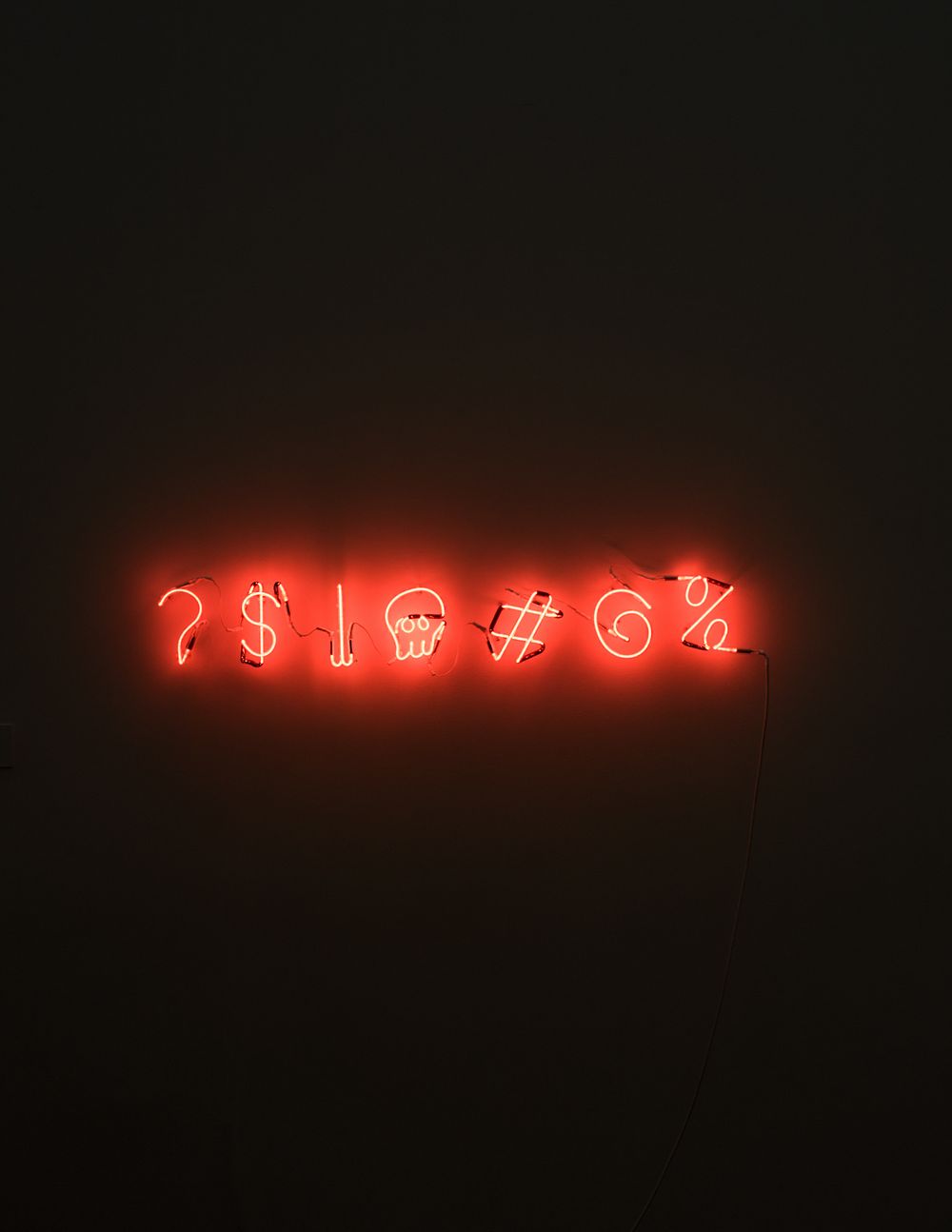WordPress Updates without FTP Credentials
If WordPress releases a new version, you will be notified on the dashboard of your admin-panel. In some cases, you have to provide FTP login details.
If this happens, WordPress probably does not have the correct permissions to read and write the files in the installation folder. In the following, I'm going to show you 2 options to update your WordPress without providing any FTP credentials.
How to change the WordPress folder permissions?
The first options is to check, if the permissions for the wp-content folder is set correctly. You can check this, by executing:
ls -l
This should return something like this:
...
drwxrwxr-x 7 www-data www-data 4096 Jul 12 16:33 wp-content
...
If the permission section of the wp-content folder shows drwxrwxr-x (775) and the owner is your web server account, you can go on with the next step. Otherwise, you have to execute the following command:
chmod 775 wp-content
How to set the FS_METHOD?
You also can set the FS_METHOD flag in your WordPress configuration file. Open the wp-config.php file (in the root of the installation).
Insert the statement to the file:
define('FS_METHOD','direct');
After refreshing the WordPress update page, the update process should start automatically.
Please comment below, if you have any questions.
Tested on:
- OS: Ubuntu 18.04 LTS
- WordPress: 4.9.7
Credits:
- Post photo by Matthew Brodeur on Unsplash