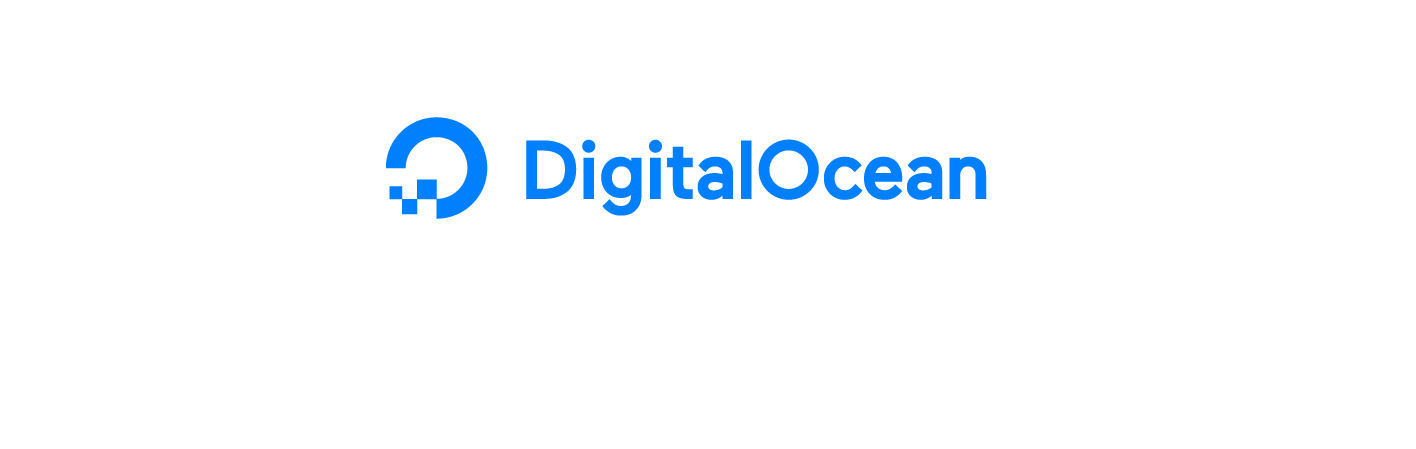My Experience with DigitalOcean (and free credit)
In this post I want to share my experiences with DigitalOcean. The core business of this provider are the virtual private server (called Droplet).
I was searching for a virtual private server (VPS) with a good price-performance ratio. After a little research, I found DigitalOcean. The prices for the standard Droplets are quite cheap and will be billed hourly. For the smallest Droplet you get 512 MB Memory, 1 vCPU, 20 GB SSD Disk and 1 TB Transfer.
UPDATE 17/01/2018:
DigitalOcean is offering new Price Plans. The Droplet I am using is 1 GB Memory, 1 vCPU, 25 GB SSD Disk and 1 TB Transfer
But why did I choose a VPS?
The biggest advantages of a VPS for me are:
- root access - full controll
- easily open ports if needed
- host multiple websites
- choose operating system
- decide which services I want to use (Database etc.)
But there are also a few disadvantages: You always have to maintain your server. It should be updated as soon as possible to get the newest security patches. And you have to protect the whole system against attacks. One example is to protect your web server from 404 bots.
But let's start with my experience with DigitalOcean:
Installation: It is very easy to deploy a new server. With just a few clicks you are ready to go. You first select your operating system you want to use and the price plan. You also can choose between various location.
First Steps: The system you get is completely new. To configure some basic security settings will take some time, but it is important to protect your Droplet. DigitalOcean offers a very nice tutorial for the first steps. I really liked that.
Monitoring: Another service is the monitoring. The following image shows my monitoring dashboard:
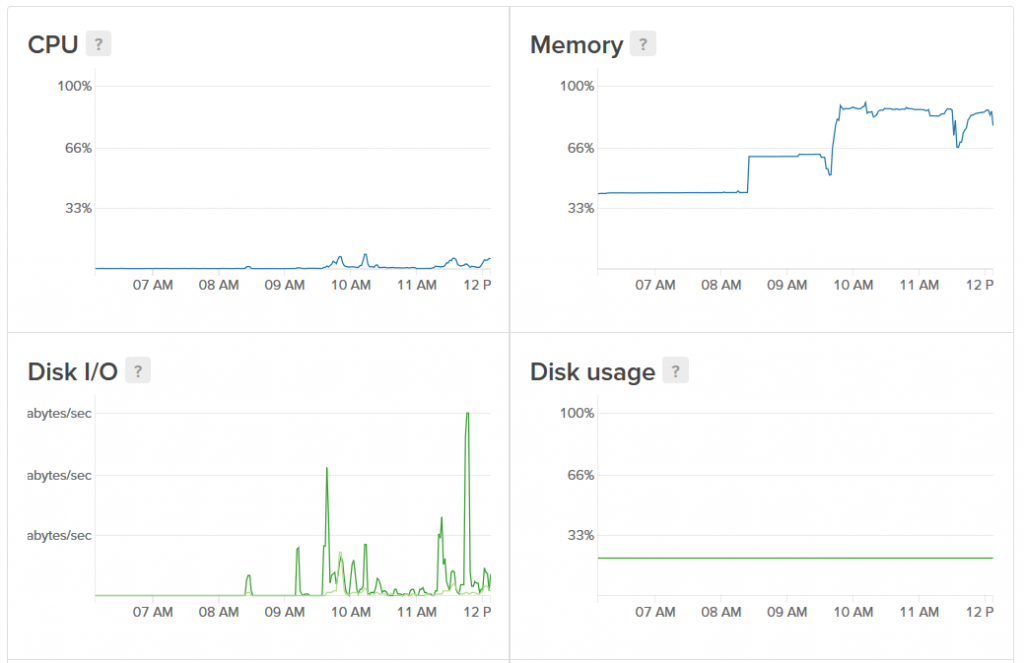
As you can see, it is not that detailed. Munin (or a similar service) would do a better job. For just a basic overview it’s perfect.
Alerts: A nice feature is that DigitalOcean can send you alerts if a condition is true. For example, I will get a E-Mail if the Memory is over 80% for a specific period of time.
Uptime: While I used this service I could not find any downtime. I will update this post with a chart in the future.
There are a lot more products and services to discover.
I can definitely recommend that service. But if you want to try it by yourself, you can easily use my registration-link. This will give you a free $50 credit. If you use this credit for the smallest Droplet, you can use it 2 months. In this time you should try DigitalOcean as much as you can.
What is your experience with DigitalOcean?